1. Login into the salesforce system. Click setup option
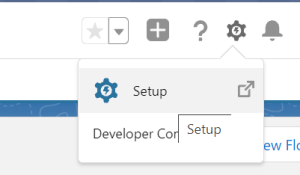
2. You will be redirected to the setup page. Search Flow in the find box.
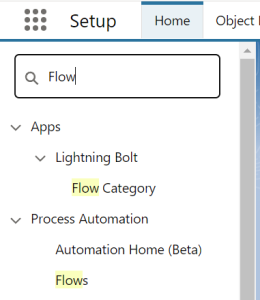

3. Choose the Flow option and now you will be redirected to the flow.

4. Click the new flow button which is placed on your right side page.
![]()
5. Now you will redirect to the flow wizard and choose the Record Trigger flow.

6. Choose the option which I have mentioned in the below screenshot. We have chosen the flow event like when the record is before save or after save. We need to choose which we are going to delete the same record or related.

7. If you want to delete the record based on any criteria we will be able to give it here.

8. Click Save Button.
9. Choose the Delete component on your right hand side. Drag and drop on the flow.
10. Now we need to choose the record id which we are going to delete. Finally click save and activate it.

