Why Migrate to Salesforce Lightning?
Over the years, Salesforce has been asking all the existing Salesforce classic users to migrate to Salesforce Lightning, its latest edition to its suite of products. The Lightning experience offers a modern, responsive user interface and has a lot more customization available on the front end.
Migration Challenges for Classic Users
However, for businesses that are still using the Classic interface, migrating to the Lightning experience can be a daunting task. Here is the step-by-step guide to help you make a smooth transition to the Lightning experience.
Plan Before You Migrate
First, it’s important to understand that migrating to the Lightning experience is more than just a simple upgrade. It requires careful planning and a well-executed strategy. Businesses should start by analyzing their existing Classic interface and identifying areas that need improvement.
Train Your Team on Lightning Experience
Next, businesses should invest time and resources in training their users on the new Lightning experience. Users should be trained on the new features and functionality, as well as any changes to existing workflows.
Work with Certified Salesforce Developers
Finally, businesses should work with experienced and Certified Salesforce developers to ensure a smooth migration. Developers can help with data migration, customizations and integrations to ensure that the new Lightning experience is fully functional and integrated with existing systems.
Using Salesforce’s Lightning Migration Tools
Salesforce provides a great tool to help with Lightning migration. It provides you with a detailed PDF report on how long it would potentially take to migrate from Classic to Lightning based on the apps and integrations your org has. This gets saved in the Salesforce files. You would also get an email when the report is ready. Follow the below steps to get the Salesforce Lightning migration report.
Steps to Generate the Lightning Experience Readiness Report
Go to Setup and search for Lightning, (1) click on Kick off the lightning Experience Readiness Check. (2) Then click on “Go to Steps” under “Discover Phase”
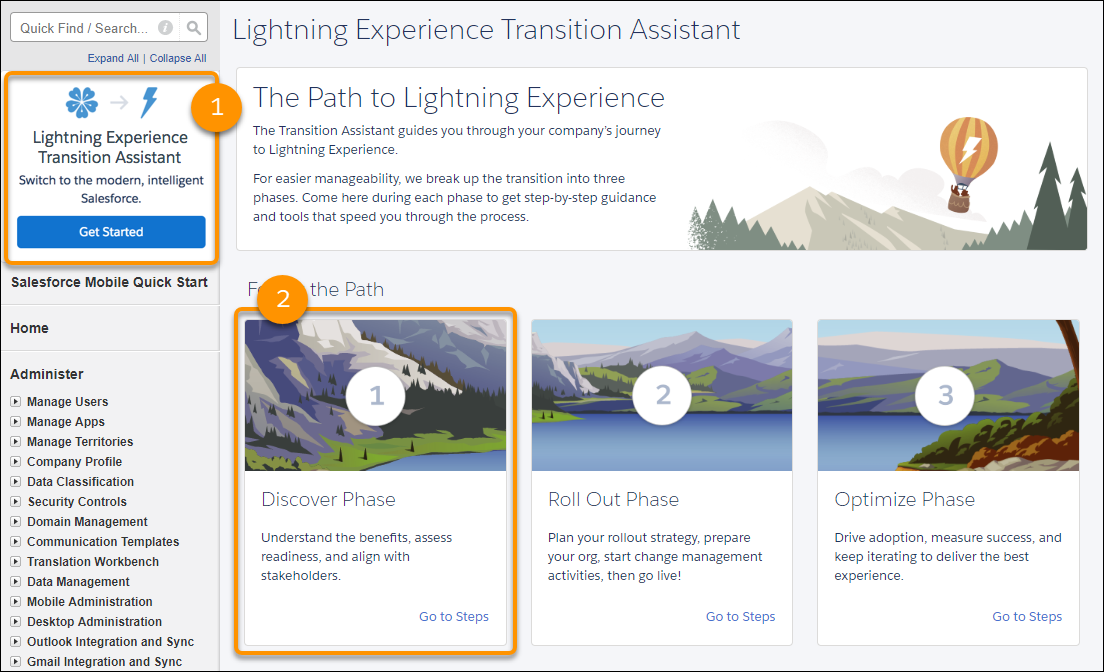
Then, (3) navigate to “Evaluate Lightning Experience Benefits and Readiness” and (4) click on Check Readiness under “Check your lightning experience readiness”.

Get Help from Your Salesforce Consultant
Your trusted Salesforce consultant will be able to take it forward from there. They would be able to give you the time frame required for the migration and potentially the cost associated for the same.
Conclusion
In conclusion, migrating to the Salesforce Lightning experience can be a game-changer for businesses. However, it’s important to approach the migration with careful planning and execution to ensure a smooth transition. With the right strategy and support, businesses can take advantage of the benefits of the Lightning experience and improve their overall Salesforce experience.
Ready to take your business to the next level? Partner with Zivoke’s experts today! Contact Us

