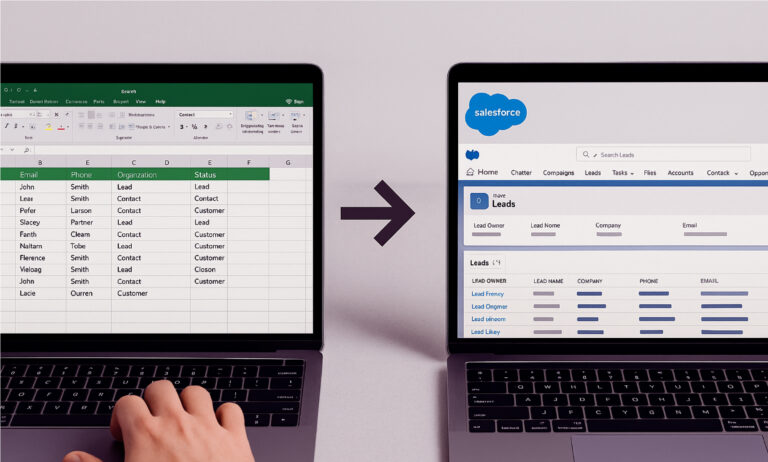When something is working just fine, why would you disrupt that? Almost all companies have started off with using just Excel spread sheets. It becomes the most commonly used Tool. Gets used by almost all departments. To an extent where excel errors are also tolerated because of the ease of use and also due to the fact that it’s known by everyone.
First things first, you need to learn a little bit about CRM and how its implemented before deciding on this lifelong journey. Talk to one of our Salesforce Certified Experts to have the right step forward. Salesforce also provides a definitive guide on how to craft a CRM strategy for your business. I recommend you to give it a read, to understand a bit more about CRM and how you can strategize your move (in case you are absolutely new to this space).
For most start-ups and new businesses, spreadsheets have been king. There are a few tell-tale signs that it may be time to make the move from Excel and spreadsheets to a CRM. There are areas where Excel just doesn’t fit into the nature of the everyday job. Scheduling tasks and planning your project in Google Spreadsheets might seem to be ok at first glance but as soon as you go deeper, it will be very limited in the ways it can help you divide tasks, update progress or simply collaborate with your team.
When should you really start moving away from Spread Sheets?
- If you feel that you are growing fast and are slowly losing control – That “Disorganized” Feeling?
- Sales teams writing details behind the napkins.
- Things falling through the crack.
- Different teams not able to communicate clearly between each other.
- You can see if a particular proposal has been reviewed multiple times.
Excel has been handy for years. No doubt. But will we be able to collaborate effectively using Spreadsheet – a big NO! With a CRM you could effectively import Leads, track them, add notes for every lead, see it move from Lead to Contact to Opportunity and finally an Account. You get the best of Reports for detailed view. A CRM is known to increase customer retention by 27%.
The Steps to move from Excel Sheets to CRM –
- Craft a CRM strategy by defining your Business Objectives, get the right stake holders onboard. Analyze and Automate time consuming areas, make sure your analytics are purposeful.
- Gather and Import Your Data, take stock of your data, gather up all of your existing data by pulling it all into one master file (if possible).
- Standardize your data by combing through it to make sure it’s “clean.” Did you put the first and last names in the correct fields? Does the data in the address and email fields actually represent valid postal and email addresses? Simple clean up like this will make a world of difference once you import your data into your new CRM system (If the thought of weeding out duplicate entries from your database makes you cringe, Salesforce offers a deduping functionality via the Import Wizard and Data Loader tools to make it a lot easier to delete duplicates).
Import data into your new CRM. If you’re moving to Salesforce, we’ve got plenty of resources to help you get up and running, fast. Talk to us to get started with your Salesforce Implementation and Consulting.