Introduction
Let’s be real—nobody likes firefighting in Salesforce. You log in, try to run a report and suddenly pages are crawling. Or worse, an integration fails and sales teams can’t push deals forward. By the time IT gets wind of it, users are frustrated and business comes to a standstill.
Here’s the kicker: companies that embrace continuous Salesforce monitoring report up to 45% fewer system issues. That’s fewer disruptions, happier users and way more confidence in data-driven decisions. Compare that to the reactive “break–fix” approach—where problems only surface after users start complaining. Not fun, right?
That’s why proactive Salesforce monitoring is a game-changer. Instead of scrambling when things go wrong, you’re catching issues early, fine-tuning performance on the go and keeping your org secure. In this blog, we’ll break down what to monitor, how to set it up and how to measure ROI—so Salesforce fuels growth, not headaches.
The Business Case for Continuous Monitoring
What Continuous Monitoring Really Means
Think of Salesforce monitoring as your car’s dashboard. You don’t wait for smoke to pour out of the hood—you watch the fuel gauge, engine temperature and warning lights so you can act before things break.
Here’s what that looks like in Salesforce:
- Proactive system oversight – Track response times, uptime and transaction health in real time.
- Predictive issue detection – Spot trends like rising error rates or sluggish queries before users even notice.
- Performance optimization – Keep page loads, flows and automations smooth, even as data and users scale.
- Strategic insights – See how teams use features, identify adoption gaps and plan capacity for busy cycles.
Key areas to watch:
- System performance – response time, uptime, error trends
- User activity – adoption, session behavior, feature utilization
- Data quality – duplicates, completeness, accuracy
- Security status – login anomalies, permission drift, compliance gaps
The Cost of Poor Monitoring
If you don’t monitor Salesforce closely, here’s what can (and often does) happen:
Operational pain points:
- Downtime: Even a few minutes of outage = hours of lost productivity.
- Slow performance: Users abandon workflows if pages lag or automations fail.
- Bad data: Duplicates and incomplete fields destroy trust in reporting.
- Security risks: Unauthorized access or unnoticed data downloads create compliance nightmares.
Financial consequences:
- Lost revenue from stalled pipelines.
- Rising support costs for emergency triage.
- Reduced ROI because features go unused.
- Competitive disadvantage when rivals move faster.
To put it in numbers: downtime costs mid-sized companies about $5,600 per minute.
The Upside of Proactive Monitoring
Now let’s flip the script. When Salesforce is monitored continuously:
Operational wins:
- Downtime drops dramatically—catch issues before they snowball.
- Resolution is faster thanks to smart alerts and runbooks.
- Users enjoy a smoother experience with clean data and quick load times.
- Security gaps close with continuous checks and compliance enforcement.
Strategic benefits:
- Smarter business decisions from real-time insights.
- Optimized spending by right-sizing licenses and storage.
- Competitive edge with faster rollouts and more resilient releases.
- Risk mitigation by detecting misconfigurations early.
In short: proactive monitoring is not just about avoiding disaster. It’s about running Salesforce as a growth engine.
Essential Monitoring Components and Metrics
So, what exactly should you be monitoring in Salesforce? Let’s break it down.
1. System Performance Monitoring
KPIs to watch:
- Response time: median and p95 for page loads and saves.
- Availability: uptime %, synthetic tests for key user journeys.
- Error rates: Apex/Flow exceptions, failed reports, dashboard errors.
- Resource utilization: API calls, storage growth, concurrent load.
How to monitor:
- Use Salesforce-native tools like Health Check and Optimizer.
- Layer on APM (application performance monitoring) platforms.
- Build custom dashboards for leadership visibility.
- Automate alerts for anomalies—no manual watching required.
2. User Activity & Adoption
Usage metrics:
- Daily/weekly/monthly active users (DAU/WAU/MAU).
- Login patterns by role, team, or region.
- Feature utilization (reports, dashboards, flows).
- Session behavior—length, drop-offs, funnel completions.
Adoption signals:
- Data entry quality (are fields complete and valid?).
- Workflow completion rates.
- Volume and type of support tickets.
- Direct user feedback through surveys.
Pro tip: Pair monitoring with training so adoption insights feed directly into enablement.
3. Data Quality & Integrity
Data health checks:
- Duplicate density across objects.
- Required field completion % for critical records.
- Validation rule pass rates.
- Data freshness (how old is the data being used?).
QA processes:
- Automated validation jobs.
- Quarterly audits for schema bloat and unused fields.
- Cleansing playbooks to standardize entries.
- User training to prevent reintroducing bad data.
4. Security & Compliance
Key metrics:
- Login anomalies—new devices, odd hours, MFA bypass attempts.
- Permission drift—unused or excessive privileges.
- Failed login attempts and lockouts.
- Data exports and bulk downloads.
Compliance checks:
- Policy enforcement for sharing, passwords, MFA.
- Audit trails to meet regulatory needs.
- Automated least-privilege monitoring.
- Periodic risk assessments and remediation.
5. Integration & Data Flows
Salesforce rarely lives in isolation—it’s connected to CRMs, ERPs, marketing platforms and more.
What to track:
- API performance: latency, throughput, error rates.
- Sync accuracy: successful upserts, orphaned records.
- Error handling: retries, dead-letter queues.
- External dependencies: partner systems and SLAs.
Good integration monitoring = smooth lead-to-cash, case-to-resolution and every process in between.
Implementing Effective Monitoring Strategies
Alright, now the practical bit: how do you actually roll this out?
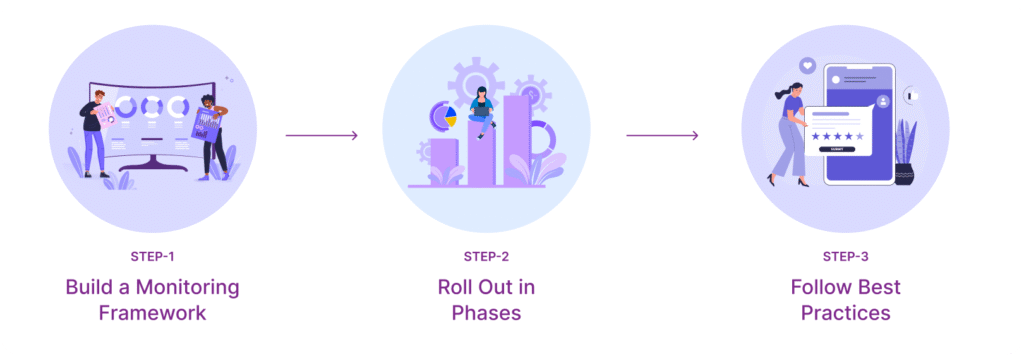
Step 1: Build a Monitoring Framework
- Align stakeholders—what do we care about most (uptime, adoption, security, cost)?
- Map risks across critical processes like lead-to-cash.
- Assign clear ownership for dashboards, alerts and reviews.
- Create a phased roadmap—don’t boil the ocean on day one.
Tool checklist:
- Does it cover performance, adoption, data, security, integrations?
- Does it integrate with incident management tools?
- Can it scale as users and data grow?
- Is it cost-effective and admin-friendly?
Step 2: Roll Out in Phases
Phase 1 (Weeks 1–2): Foundation
- Baseline performance, adoption and data quality.
- Configure dashboards and basic alerts.
- Set escalation paths and runbook templates.
Phase 2 (Weeks 3–4): Comprehensive Coverage
- Add adoption, data quality and security monitoring.
- Instrument integration endpoints.
- Refine thresholds with historical data.
Phase 3 (Weeks 5–6): Optimization
- Tune alerts to cut noise.
- Add anomaly detection and executive summaries.
- Train teams, finalize SOPs, embed monitoring reviews.
Step 3: Follow Best Practices
- Weekly reviews to triage hotspots and assign actions.
- Adjust thresholds after releases or seasonal shifts.
- Focus on trends, not just one-off spikes.
- Keep runbooks, maps and ownership docs updated.
- Continuously improve—benchmark, collect user feedback, adopt new Salesforce features.
Measuring Success and ROI
How do you prove Salesforce monitoring is worth it? Simple: track outcomes.
Key success metrics:
- System health: uptime, faster response times, fewer errors.
- User satisfaction: fewer “system slow” tickets, higher CSAT.
- Adoption lift: higher DAU/WAU, more feature usage.
- Data quality: fewer duplicates, higher completion rates.
Business impact:
- Productivity: faster cycle times, more tasks completed.
- Cost savings: fewer emergencies, optimized licenses/storage.
- Revenue: more reliable sales processes and forecasting.
- Risk reduction: avoided outages, cleaner audits.
ROI math:
- Short term (3–6 months): 150–200% ROI by avoiding outages.
- Medium term (6–12 months): 250–350% ROI via optimization.
- Long term (12+ months): 400%+ ROI from strategic insights.
Conclusion
Continuous Salesforce monitoring isn’t a nice-to-have—it’s your insurance policy against downtime, bad data and frustrated users. More importantly, it’s how you turn Salesforce into a scalable growth engine.
By keeping tabs on performance, adoption, data quality, security and integrations, you can prevent issues before they snowball, resolve problems faster and make smarter business decisions.
Stop firefighting and start growing. 🚀
👉 Want a head start? Book a free Salesforce monitoring assessment with Zivoke and we’ll help design a monitoring blueprint tailored to your business.


