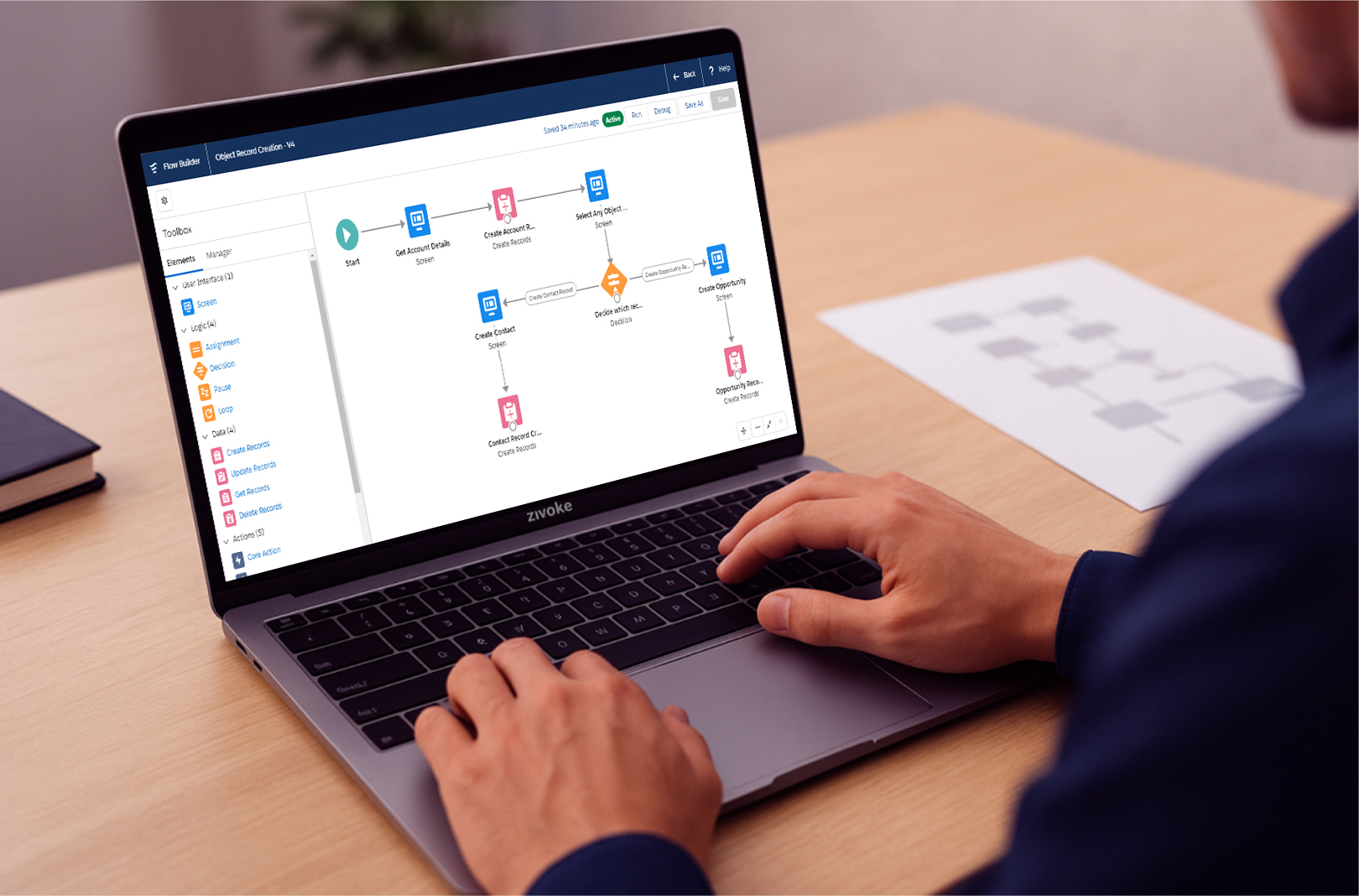Introduction
What if you could save your team hours every week, reduce errors and make your entire sales and service process run like a well-oiled machine? That’s the power of Salesforce automation and companies that embrace it have seen productivity shoot up by 25% or more, which is pretty amazing when you think about it.
Yet so many businesses are still drowning in manual tasks: approvals stuck in inboxes, data entry nightmares, inconsistent manual processes that frustrate everyone. It doesn’t have to be this way.
The secret sauce? Smart automation. By leveraging Salesforce Flows and Apex, you can finally kick manual busywork to the curb and build workflows that actually make your CRM work for you; not the other way around. This guide will show you how to do just that in 2025 and set your team up for a more productive, error-free future.
Salesforce Automation Fundamentals
Understanding Automation Options
Salesforce isn’t just a CRM, it’s a toolbox of automation power. Here’s a quick breakdown of what’s available:
- Flows: Think of these as your super-flexible, low-code Swiss army knife. Build interactive wizards, automate complex processes, or integrate with other systems, no heavy coding needed.
- Process Builder: The old drag-and-drop tool for simple automations, now slowly retiring but still around for basic stuff.
- Workflow Rules: The simplest automation option, great for quick updates, email alerts, or task creation, but limited in complexity.
- Apex Triggers: If Flows are like Lego, Apex is like 3D printing, perfect for heavy-duty, custom-coded logic you can’t build with clicks alone.
- Approval Processes: Salesforce’s out-of-the-box solution for multi-step approvals, like getting a discount signed off or a contract reviewed.
Pro Tip: Salesforce has announced it’s focusing future investments on Flows, so new automations should lean on them wherever possible.
When to Use Each Tool
- Flows: Go here for anything with multiple steps, user interactions, or complex logic that doesn’t require hardcore coding.
- Apex: Reach for this when your business rules are too gnarly for Flows, like when you need to crunch huge datasets, manipulate multiple related records, or call external APIs in a very specific way.
- Workflow Rules/Process Builder: Stick with these only for existing, simple automations, but plan to migrate them to Flows soon.
Automation Planning Framework
Want to make sure you’re not automating chaos? Follow these steps:
- Process Mapping: Lay out exactly how your team currently works, what’s manual, what’s repetitive, what’s broken.
- Priority Assessment: Figure out which processes cost you the most time or cause the most headaches.
- Complexity Analysis: Decide if each use case can live in Flows or needs Apex.
- Resource Planning: Consider skills, budget and who’s going to maintain it all.
Common Automation Use Cases
Need ideas? Some of the most impactful automations include:
- Routing leads to the right sales rep based on geography or product interest.
- Automatically moving opportunities to the next stage when certain criteria are met.
- Step-by-step onboarding flows for new customers or employees.
- Cleaning up messy data automatically, so reports stay accurate.
- Sending personalized emails or creating tasks when records change.
- Multi-layered approval processes for quotes, expenses, or contracts.
Building Powerful Flows
Flow Builder Essentials
Here’s a quick crash course on Flow basics:
- Elements: These are the building blocks, things like Actions (e.g., create a record), Decisions (if/else logic), Loops and Assignments.
- Resources: Variables, formulas, constants and collections that store or manipulate data as the flow runs.
- Connectors: The arrows connecting everything together, showing the path the process will take.
- Start Elements: Determine what kicks off your flow, like when a record is created, a schedule hits, or a user clicks a button.
Popular Flow Types and Examples
- Screen Flows: Perfect for guided experiences, like an onboarding wizard, troubleshooting checklist, or multi-step data entry form.
Auto-Launched Flows:
- Record-Triggered: Automatically run when a record is created, updated, or deleted (great for things like sending welcome emails).
- Scheduled Flows: Run in batches on a timetable, like updating stale records every night.
- Platform Event Flows: React to external events, imagine kicking off a process when Stripe notifies you of a payment.
- API-Triggered: Start a flow via an external system’s API call.
Step-by-Step Flow Creation
- Define Requirements: Talk to end users, gather what’s needed and set clear outcomes.
- Design Logic: Sketch the process on a whiteboard or diagramming tool.
- Build Elements: Use the Flow Builder to drag and drop everything you mapped.
- Configure Triggers: Decide what event starts the flow, record changes, scheduled times, or manual user launch.
- Test Thoroughly: Check every path, including what happens if something goes wrong.
- Deploy and Monitor: Push to production, keep an eye on it and iterate as you learn.
Extra Insight: In 2025, Salesforce’s Flow Orchestrator is becoming more popular, allowing you to string multiple Flows together, super helpful for complex, multi-team processes.
Flow Best Practices
- Governor Limits: Every Salesforce org has resource limits; plan your flows to stay well below them.
- Error Handling: Always include fault connectors to handle mistakes gracefully—users should get helpful error messages.
- Performance Optimization: Don’t update the same record repeatedly; use collection processing to update multiple records at once.
- Documentation: Label your flows, describe their purpose and keep notes about changes.
- Version Control: Save versions so you can roll back if needed—especially useful when debugging.
Advanced Flow Techniques
- Subflows: Reusable mini-flows you can plug into larger flows, great for modular design.
- Flow Loops: For processing a batch of records in one go (e.g., updating all contacts under an account).
- Dynamic Forms: Show or hide form fields based on earlier user input, makes flows more intuitive.
- External Service Integration: Directly call REST APIs to pull or push data from other platforms, Salesforce’s External Services make this easier than ever.
Pro Tip: Use debug logs while testing Flows, they give you a play-by-play of how each element ran, which is gold for troubleshooting.
Apex Automation for Complex Scenarios
When Apex Becomes Necessary
There are times when Flows just can’t handle the job, like when:
- Business rules need deeply nested logic with many “if-this-then-that” layers.
- You need to process thousands of records efficiently, flows can choke on huge data sets.
- External integrations require special API authentication or handling.
- Performance requirements mean you can’t risk even small delays.
Apex Trigger Fundamentals
Apex triggers are code that fires before or after records are saved. Two key types:
- Before Triggers: Used for validations or making changes to records before they hit the database.
- After Triggers: Best for actions that rely on data already committed, like updating related objects or notifying external systems.
Extra Insight: Always design Apex triggers to handle batches of records, Salesforce never guarantees they’ll fire for just one record at a time.
Common Apex Automation Patterns
- Data Validation & Enrichment: Think advanced validations no formula can handle, like comparing multiple objects or external checks.
- Cross-Object Automation: Automate updates across many related records, like rolling up data or syncing child objects.
- Integration Automation: Create or update data in other systems by calling REST or SOAP APIs directly from Salesforce.
Apex Development Best Practices
- Bulkification: Write code that can handle 200+ records without hitting limits.
- Governor Limits: Stay mindful of limits on SOQL queries, DML operations and CPU time, efficient code saves headaches.
- Test Coverage: Salesforce requires at least 75% test coverage to deploy to production, but aim for 90%+ with meaningful tests, not just dummy data.
- Error Handling: Wrap code in try/catch blocks; log errors to a custom object or platform event.
- Code Documentation: Future you (and your teammates) will thank you for clear, concise comments explaining tricky sections.
Migration from Process Builder
Salesforce is moving towards retiring Process Builder and Workflow Rules, so plan your move to Flows or Apex:
- Assessment: Audit all your automations, map what they do and their impact.
- Conversion Planning: Prioritize migrating the most critical or error-prone automations first.
- Testing Framework: Create test cases for every migrated process to avoid surprises in production.
- Rollback Procedures: Document a fallback plan so you can quickly revert if something breaks post-deployment.
Extra Insight: Salesforce’s Migrate to Flow tool can speed up moving some Process Builder automations, but always review the resulting Flow for accuracy.
Implementation Strategy and Best Practices
Automation Governance Framework
Successful automation needs a plan, otherwise, you risk creating a spaghetti mess of flows and triggers. Establish:
- Standards Documentation: Naming conventions, architectural diagrams and consistent folder structures.
- Review Processes: Peer reviews for code or complex flows catch problems before they hit production.
- Change Management: Treat automations like code, use sandboxes, version control and managed releases.
- Monitoring Strategy: Set up error alerts, run regular health checks and use logs to catch failures.
User Adoption and Training
Automation only works if people actually use it:
- Change Communication: Share how new automations will make employees’ lives easier, highlight time savings and error reduction.
- Training Programs: Run hands-on workshops, record demo videos and create user guides.
- Support Resources: Have a clear way for users to get help or report issues.
- Feedback Collection: Check in after go-live, continuous improvement depends on real user feedback.
Performance Monitoring
Once live, don’t set it and forget it:
- Key Metrics: Track how long automations take, how often they fail and how they affect user productivity.
- Monitoring Tools: Salesforce has built-in tools like debug logs and flow error emails, but consider external tools like Splunk for deeper insights.
- Optimization Cycles: Review automations quarterly to improve speed, reduce errors, or adapt to changing business needs.
- Scaling Strategies: Keep future growth in mind, design automations that can handle more records, new users, or added complexity without major rewrites.
Future-Proofing Your Automation
Automation shouldn’t just solve today’s problems, it should adapt as your business evolves:
- Platform Updates: Keep an eye on Salesforce releases, new Flow and Apex features can dramatically improve performance and reduce maintenance.
- Technology Evolution: Embrace features like Einstein Bots or Generative AI to take automations to the next level.
- Business Growth: Build automations with modularity in mind, so you can easily add steps or new integrations later.
- Skills Development: Invest in certifications and encourage cross-team knowledge sharing to maintain a strong automation practice.
Conclusion
Smart Salesforce automation is a game changer. Done right, it saves hours, improves accuracy and frees your team to focus on meaningful work. Whether you’re building intuitive Flows or crafting powerful Apex automations, remember: start with clear processes, test thoroughly and keep users in the loop.
Ready to put your automation plans into action? Schedule a free automation assessment consultation with Zivoke today and see how Salesforce automation can drive your success in 2025 and beyond!